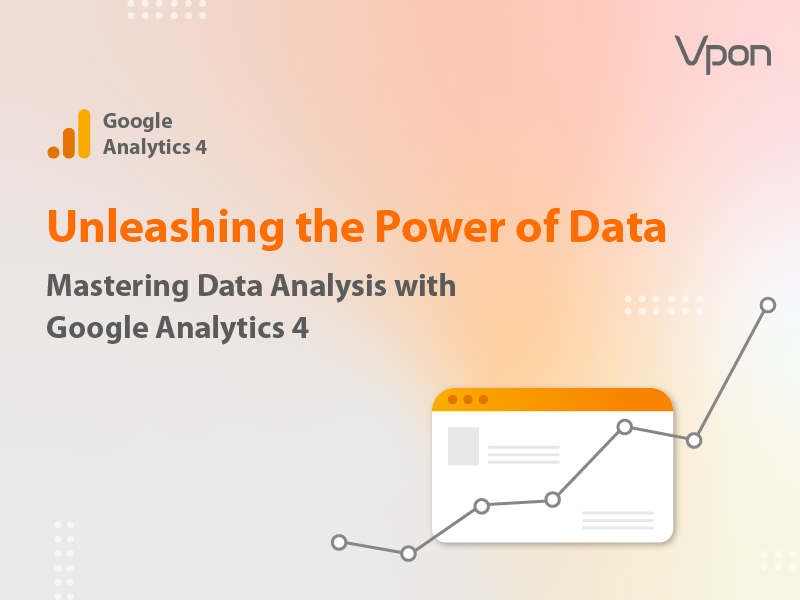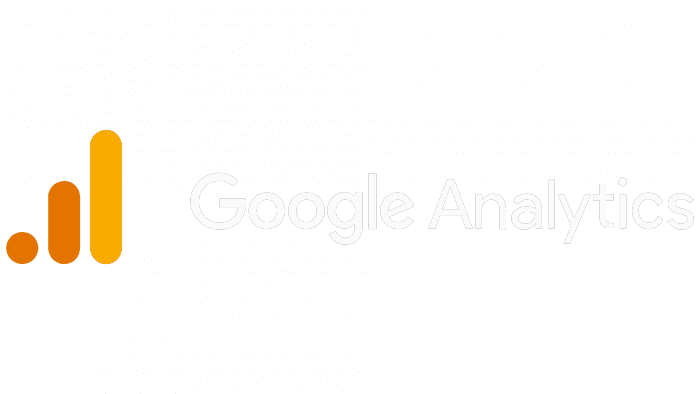If you are in business, it’s essential to come up with a way of measuring your commercial efforts. After embracing a digital transformation, the data may be overwhelming and without the right tools, you may just get lost in the data. There are many tools out there that allow you to organize the data but Looker Studio is a free tool with features that stand out from the pack. Here’s a quick Looker Studio introduction and an overview of the benefits it can provide to businesses.
Table of Contents
What Is Looker Studio? (Previously Google Data Studio)
Looker Studio began as Google Data Studio before the tech firm rebranded it. It is a popular data visualization tool. This allows you to track your performance across important KPIs and understand the trends affecting your business.
While Google might offer the service, it analyzes data from various sources. So, for example, you can look at the results of campaigns run on Facebook Ads and LinkedIn. The result is the ability to create advanced, dynamic reports.
Looker Studio is free to use. Though, if you prefer, you can upgrade to the Pro version. This paid service will give you more functionality, like the ability to collaborate easily with other team members.
The Power of Looker Studio for Data Visualization
Looker Studio has the potential to be a powerful tool within your business. Here are some of the reasons why people use this software.
Best Applications for Looker Studio
- Tracking marketing efforts. You can monitor the effectiveness of your campaign across multiple platforms. This allows you to see if you are meeting your marketing efforts.
- Monitoring company goals. You can get a complete overview of how your company is performing. This will allow you to set Key Performance Indicators (KPIs) and monitor how well they are being achieved.
- Web developer tools. Web developers can incorporate Looker Studio functions into their devices or use pre-built tools to track client outcomes.
Connectivity to All Data Platforms
- Google Sheet
- Google Analytics
- Google Ads
- Google Search Console
- YouTube Analytics
- Big Query
-
- Bing
- Cloud SQL for MySQL
- MySQL
- Microsoft SQL Server
What Type of Metrics Can Be Analyzed?
- Page views. This tells you the number of people who came to your website.
- Amount of time on page. If people bounce off your page quickly, it can indicate a range of problems. For example, they might not find what they are looking for, or the load speed might be too low.
- Number of shares. This is a way of measuring how people engage with your social media posts. It can also give you a better idea of which channels are performing well and which are struggling.
- Impressions on ad or social channel. This refers to the number of people who saw your content. It can be used to understand your company’s reach better.
- Post link clicks. This is another way of measuring performance on social media. It refers to the number of people who clicked on a link you included in your post.
- This gives you a rough idea of the ages and locations of the people accessing your website. Sometimes, you can change your website a little to better reflect your customers’ needs.
- Referring sites. Studying this metric gives you a better idea of where your traffic is coming from.
- Many more metrics. As we mentioned, this is just the tip of the iceberg. The Looker Studio software is potent and can track many metrics, so you know how close you are to achieving your goals.
Of course, you will be able to customize the data further. For example, you can control which social media platforms appear in reports. You should display each individually and then give the overall performance.
Another option is to decide what timeframe you use to analyze this information. For example, some organizations prefer to track these metrics daily or weekly. This can be helpful when running a campaign, as you can monitor it in real-time to see if you are getting the desired results. Other people prefer a more long-term approach, guided by monthly reports. Furthermore, you will be able to use historical data to see how you perform over the long term.
If you prefer, you can use the data blend function. This will allow you to combine multiple data sources into a chart or report. For example, combine search metrics from Google and Bing. This will give you a better idea of how often people search for particular keywords.
What Are the Benefits of Looker Studio?
Creating Customized Reports
One of the primary reasons why you should consider using Looker Studio is to generate reports. These can be fully customized to suit your needs, allowing you to control which elements are included.
You will also be able to control the way the data appears. For example, you can create graphs. This will give you a quick visual representation of trends within your company, so you can easily track your current trajectory and how close you are to accomplishing your goals. This visual chart or graph is often easier to interpret than a spreadsheet.
Furthermore, you can easily adjust how the report looks, tailoring it to suit individual preferences. This can be useful for firms that deal with several customers.
Saving Time
Putting together reports by hand can take time. Often, you will need to gather the sources from a range of spreadsheets and sources. However, since everything is linked to Looker Studio, all you need to do is input the sources you want. This will allow you to create a readable report within minutes. Even better, you can use a few pre-designed templates when generating reports.
Furthermore, you can set up automated reports. This will give you real-time updates on your business performance without the need to do any additional work.
Free To Use
Despite this powerful performance, Google is offering this tool for free. This includes a wide array of report templates. You will also be able to get plenty of support materials. For example, free tutorials can walk you through the basics of using this software. This is excellent value considering that a similar software package can cost thousands of dollars.
However, some functions, like community connectors, might require an additional charge. If you want more functionality, you can upgrade to the Pro package. But, again, this is more suited to medium to large businesses.
Easy To Share Your Insights
Once you have generated the reports, it will be easy to share them with your team members to gather their input, with collaboration features built into the app. For example, you will be able to decide which aspects each member of your team will be able to see. You can also determine if they can edit reports or view only.
You can also export the report to attach it to emails. There is a range of formats that you can export into; these include:
- Google Sheet
- Excel document
Makes It Easy to Analyze Your Data
There is a range of filters that you can use to analyze your data and draw more powerful insights. For example, you will be able to change the date range that you are using. You can also track based on the campaign or account. This will allow you to generate more usable insights. Check out our Ultimate Looker Studio Filtering Guide to learn how to filter your data better.
There is also a range of tools within the app to help you break down the numbers even further. For example, there is the ability to perform statistical operations.
Conclusion
Looker Studio is one of the best free tools offered by Google, making it easier for your business to track performance metrics and measure your progress toward your goals. Even better, it’s free and relatively easy to use. So, consider setting up an account and seeing what insights your business can glean.
Vpon Big Data Group specializes in helping businesses, organizations, & governments discover new revenue opportunities by leveraging the power of data. Get in touch with our data experts today & let Vpon Big Data take your business to the next level.
Experience The Digital Transformation