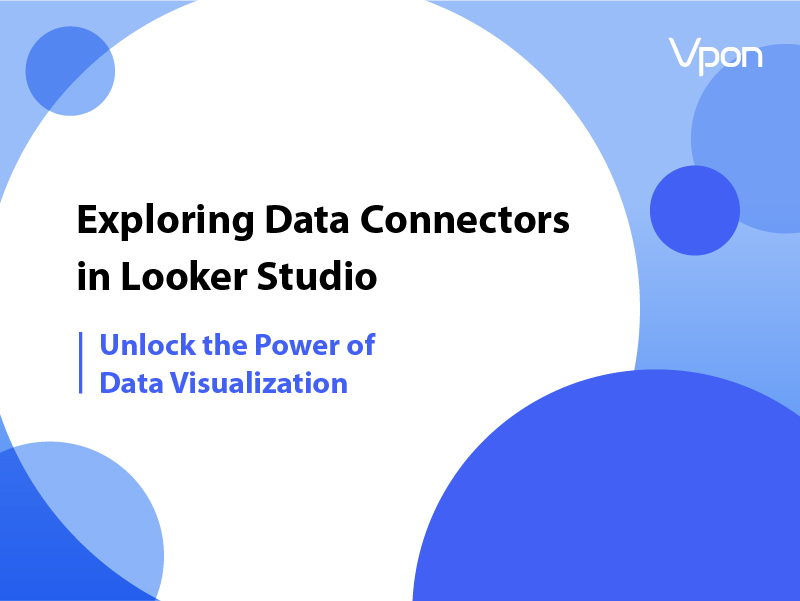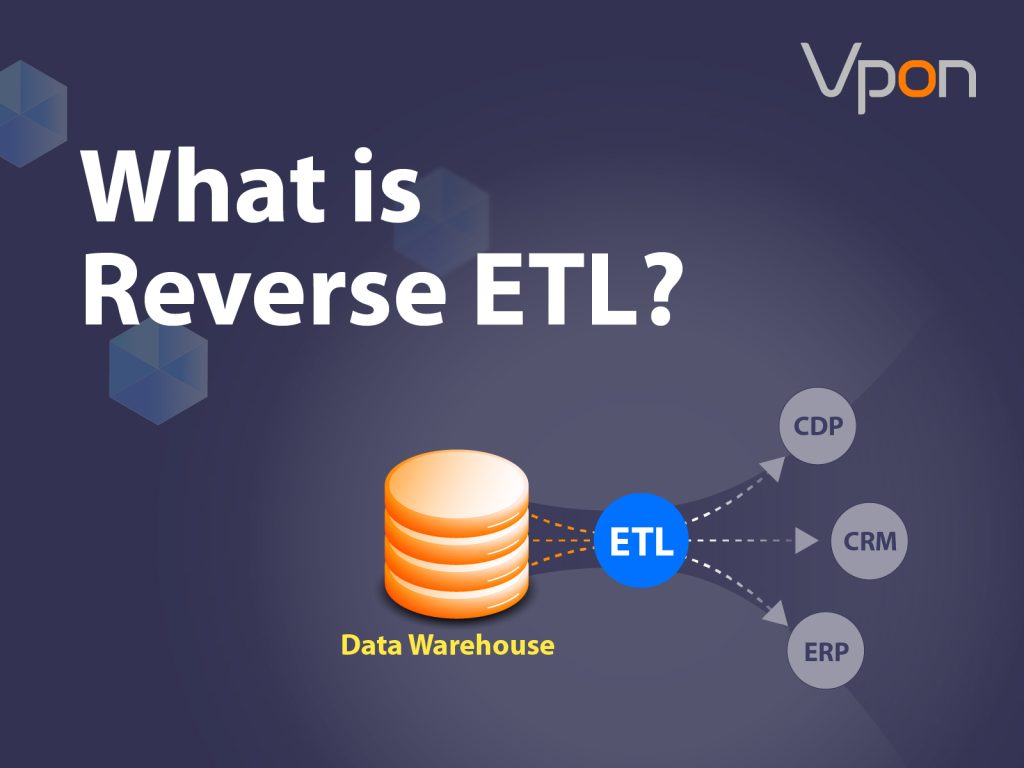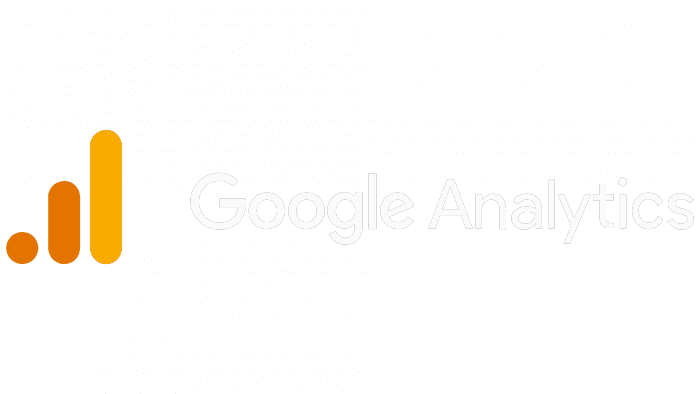Today, it’s more important than ever for businesses to leverage data, gaining valuable insights into the business and a better understanding of customers. But integrating data from all types of sources can be very complex and there are so many.
This is why Looker Studio is so important, allowing you to bring all your data into one place.
But to do this, you will need to use a range of data connectors. But trying to decide which connector to use can be a challenge. Let’s take a closer look at the options that are available to help you find the right solutions for your business.
Table of Contents
What Are Data Connectors, And Why Are They Important In Looker Studio?
Data is simply information that is stored in a database. Often, these databases are located in a wide variety of areas. For example, your social media site might have information about how your posts are performing on the platform. An internal database will show you how many sales you are generating. A Customer Relationship Manager (CRM) might have information about the ages, names, and locations of people who use your services.
The problem is that all these databases are stored separately. A data connector allows you to drag all this information into a central repository, in this case, Looker Studio. The connector will determine how regularly the data is transferred to Looker Studio.
The Importance Of Using The Right Data Connectors/Data Sources For Making Data-Driven Decisions
There are a few reasons why you might want all your data on Looker Studio; these include:
- Integration: Gaining insights through data is time consuming & tedious especially when your data sets are scattered across different channels. The problem is, not only do you waste a lot of time switching and sorting through various data sets but it will also be difficult to see correlations & key opportunities between the data channels.
- Looker Studio has 1000+ data sets from over 720 data connectors to help you integrate your data. This allows you to integrate all of your available data in one place so you can easily visualize, understand, and analyze the data.
- Visualizations: Looker Studio has a very easy-to-use interface design compared to other advanced data visualization tools. With the help of data connectors, you can save time creating the charts your business needs for better analysis. .
These tools are ideal for making important decisions based on facts. But they will rely on you choosing the right connector to provide the data. So, it’s important to make sure that you have enough connectors to provide you with all the information you need.
Finding the Best Data Connectors For Your Business Reporting
There is a wide range of data connectors for you to choose from. The right one will often depend on the type of business you are running. With this in mind, let’s look at some of the most popular connector options and some things to consider before you choose the right one for you.
What Data Sources Do You Need Reporting On?
There is a wide range of data connectors that you can explore. It’s best to start by considering the type of data sources you want to bring into Looker Studio. Here are some categories that you might want to explore.
Social Media Sites
Increasingly, people are turning to social media to promote their businesses. You can either do this through targeted campaigns, or you can try to generate organic results.
Here are the most popular social media sites to consider getting data from:
Analytics Tools
These help you monitor how your site is going. For example, you can monitor the amount of traffic and engagement your site is receiving.
Here are some options to consider:
CRM And Other Management Tools
Finally, there is a range of other management tools, like CRMs, that you can use to make managing your business easier. At other times, you might want to use a tool that helps you manage online transactions and sales.
Some prominent examples include:
- Salesforce
- ZOHO
- Hubspot
- Shopify
- WooCommerce
- Mailchimp
What Budget Do You Have For Data Integration?
The next crucial thing to consider is the amount that you can afford to spend on data integration tools. Looker Studio is free to use, but some third-party data connectors do come with a cost.
There are a few paid alternatives for data integration that you may also want to explore. For example, Supermetrics is a great data connector, working with over 100 platforms. This makes it a great all-in-one solution. The only downside is that it can be quite expensive.
Another data integration provider to consider is Power My Analytics. This is ideal for marketers, allowing you to easily connect with over 40 platforms. This makes it a great one-stop shop for tracking your organization’s data. Though cheaper than Supermetrics, Power My Analytics can still be a little expensive.
Finally, you might want to consider Reporting Ninja. This is a more lightweight version than the other packages on the market. Though it’s easy to use and you can integrate with a wide range of sites. Plus, the pricing is competitive.
However, each of these options comes with a different pricing structure, as this table shows:
| Paid Option | Most Basic | Standard | Intermediate | Advanced |
| Currency | USD | USD | USD | USD |
| Supermetrics | $39 per month | $99 per month | $239 per month | $579 per month |
| Power My Analytics | $14.95 per month | $39.95 per month | $99.95 per month | $295 per month |
| Reporting Ninja | $20 per month | $40 per month | $70 per month | $120 per month |
| Free (Some of them are Paid Connectors) | Free (Some of them are Paid Connectors) | Free (Some of them are Paid Connectors) | Free (Some of them are Paid Connectors) |
How Measuring Your Reporting Helps Your Business
It’s best to consider how you will use the reports gathered to drive your business forward. There are a few ways that you can use these reports to improve your business; this includes:
-
- Measuring your KPIs. This is a good way of seeing if you are on track to meet your goals.
-
- Making data-driven decisions. Part of owning a business is having to make tough decisions. Thanks to accurate reporting, you can make sure that you have all the information you need to make the smartest decision.
-
- Knowing your business’s downsides. Of course, businesses won’t always be thriving. Sometimes, you will hit a rough patch. A report will be able to help you pinpoint the cause of any issues. This will allow you to come up with a plan to overcome these problems.
On the other hand, if you are a more established business, you might want to create a more comprehensive overview. This will allow you to measure your growth and get a better understanding of how you can better serve your customers.
If you are seeking a broader overview, it might be best to choose an all-in-one suite. This will give you a wider range of options that you can choose from, allowing you to gain even more insights.
What Metrics Do You Need? Make Sure That Every Dollar Counts
Finally, it’s a good idea to consider what metrics you want to monitor. For example, if you have a social media connector, you will be able to gauge the number of impressions, likes, engagement, and clicks that your material is receiving.
It’s important to consider which metrics will best serve your purposes. Returning to our example, when you are running a campaign, you might want to focus on the number of impressions you are getting and the number of people who click on the content. This will give you a better idea of how much the campaign is cutting through.
You will also have to consider where you are running the campaign. For example, most of your ads might be on Facebook and Instagram. In this case, you might not need to worry about tracking your performance on LinkedIn.
Most of the time, you will only have a limited budget. Because of this, it’s best to focus on a handful of metrics to regularly monitor. This will help limit the number of connectors you require and give you some insights into how your business is growing.
The Connector List
The good news is that Looker Studio comes with a huge list of connectors that you can explore. In fact, there are over 700 connectors. This will allow you to draw information from over 800 resources. This list will likely continue to expand in the coming years. Let’s take a closer look at some of the most popular connectors and how they can be used.
If you see a connector that looks useful for your business, you can search for it within Looker Studios. This will give you more information about the connector, along with a set of instructions on how to install it.
Free Connectors
These are available for no extra cost within Looker Studio.
-
- Google Sheets. This application is Google’s version of Microsoft Excel. You will be able to create spreadsheets with multiple people providing their input.
-
- BigQuery. This is a powerful data storage platform that allows you to combine multiple information sources. Predominantly, this powerful tool is used for SQL analytics, using machine learning to help generate insights.
-
- Google Ads. This service is used to help you promote your product to new clients. The data from Google Ads can allow you to track how successful your marketing efforts have been.
-
- Google Analytics. The Analytics connector lets you bring in data about your SEO efforts. This will give you more insights into how people are finding your website across all device types. It should be noted that this connector is also compatible with Universal Analytics.
-
- Cloud SQL for MySQL. This connector gives you access to information from MySQL. The MySQL app is a form of database manager, which is free and open-sourced.
-
- MySQL. Though this connector serves a similar purpose as the Cloud SQL for MySQL option, it operates slightly differently. In this case, you will be connecting directly to the MySQL platform rather than going through the Google Cloud.
-
- Microsoft SQL Server. This lets you connect to the 2017 Microsoft SQL Server, which is a database manager. It is also compatible with the previous versions of the software.
-
- YouTube Analytics. If you use YouTube to promote your products or have your own channel, you might want to use this connector. This can let you see how many views you are getting, where your audience is based, and a lot of other useful information.
- Search Console. This connector allows you to see how you are ranked in Google Search queries. It’s common to combine this with other connectors, like Google Analytics and Google Ads, to give you a more comprehensive overview of your performance.
- YouTube Analytics. If you use YouTube to promote your products or have your own channel, you might want to use this connector. This can let you see how many views you are getting, where your audience is based, and a lot of other useful information.
Other Free Connectors
While those are some of the more popular connectors, there are a few other free options that you might want to explore.
Note: Some connectors may require that you have a paid subscription or service that allows you to use the data connectors.
These include:
- File Upload
- Amazon Redshift
- Display & Video 360
- Campaign Manager 360
- Cloud Spanner
- Extract Data
- Google Ad Manager 360
- Google Surveys
- Google Cloud Storage
- Search Ads 360
- PostgreSQL
Paid Connectors
These connectors can be used to give you even more information and data so you have a better understanding of your business performance. However, they will often have a fee associated with them. Furthermore, they can be made by third-party providers.
Social Media
Increasingly, businesses are turning to social media to promote their products and connect with customers. Here are some connectors to help you track your performance on these platforms:
- Twitter. The Twitter connector allows you to keep track of your Twitter ad spending and monitor the results. This allows you to monitor your campaign and make it even more effective.
- Facebook. This allows you to keep track of your Facebook ads. For example, you’ll be able to monitor the amount you are spending, the number of impressions you have, and the cost per click. This can help you optimize your campaigns.
- TikTok. TikTok is one of the most popular apps in the world, particularly among teenagers. This can create a valuable opportunity for businesses. This connector helps you keep track of your TikTok engagement, monitoring the number of likes and views you have received.
- Instagram. This will allow you to pull in your data from Instagram ads. This can help you improve your ads. For example, you can do A/B testing, seeing which version of an ad gets better engagement.
- LinkedIn. This is a unique social media platform. It’s designed to target a more professional audience. You can gather data about ad views, clickthrough rates, and cost per click to help you fine-tune your campaign for those in this niche.
- Quora Ads. Quora aims to target those who are looking for answers to questions. This allows them to create community discussions, resulting in more engaged users. By analyzing your campaign data, you’ll be able to find a more effective way of tapping into this resource.
Analytics Tools
It’s important to consider your analytics. This ensures that search engines can easily find your site, helping you to generate organic traffic. Here are some of the connectors to help you in this area:
- Google Analytics. This gives you details of your website’s performance and how you perform in key metrics. For example, you can find information about session length, the location of the users, and how many impressions each page of your site gets. It should be noted that there is also a free version of this connector, but the premium option will give you more functionality.
- Semrush. This tool is targeted toward Search Engine Optimization (SEO). You can monitor your most popular keyword and get insights on how you can take the top spot on Google.
- Ahrefs. This tool helps you choose what keywords to focus on. For example, you will be able to see the competitiveness and the amount of search volume each term is getting.
- Adobe Analytics. This is the more advanced version of Google Analytics. You will be able to track hundreds of goals at once. This makes it easy to manage your site, spotting the areas that you can improve.
- Google Search Console. This tool will give you a better idea of how Google Search views your site. You can get the analytical data you need to optimize your SEO and keyword selection. Plus, you can get alerted on issues that could be holding your site back.
CRM Tools
Your Customer Relationship Management (CRM) software will play an important role in your business. You can get insights into the people who are using your services and what they are looking for. These are some of the most popular connectors in this category:
- ZOHO. This is a very powerful CRM with plenty of functions to explore. For example, you can make spreadsheets, write documents, create business wikis, and make presentations. Plus, you will be able to use this CRM to create beautiful reports.
- Hubspot. This CRM is often used for businesses that use their website to drive sales. You will be able to check your inbound traffic, monitor your sales, and track customer activity, amongst other things. You can then generate a report that tracks your KPIs and allows you to optimize your business.
- Shopify. This is another tool that is popular amongst online business owners. It can give you plenty of information about the way customers are using your store. For example, you will be able to see any pending orders, how many sales you have done, and the average order size. This makes it easier to track your sales and optimize your store.
- WooCommerce. This is designed for small to medium-sized online businesses. This can help you implement an e-commerce platform into a WordPress site. With the data provided through this connector, you’ll be able to monitor your incoming orders and see up-to-date sales data.
How To Make Your Own Connectors
As we’ve seen, there is a huge range of connectors that you can explore. However, you can also create your own connectors. This will allow you to customize the connector to better suit your needs.
The process of constructing your own connector is easy. Here are the steps that you will need to follow:
- Use the Google Apps Script. This will give you the technical requirements you will need to follow. There are also Looker Studio connector specifications to consider. This ensures that the connector will work with the software and ensure that all members of the community can use it. If you are going to be writing the connector yourself, it’s recommended that you have some experience with coding.
- Test the connector. This ensures that it is working as you would have expected. It’s best to try it with a range of dataset types.
- Start using the connector. This is the fun part. All your hard work will get rewarded as you can start using the connector to gather data.
- Decide whether you want to share the connector. Of course, you don’t have to share the connector if you don’t want to. But if you do opt to share the connector, you can monetize it, getting a reward for your hard work. At other times, you might want to share it with the community for free. Before you share the connector, it’s best to make sure that it complies with the publishing requirements first.
There are a few things to note if you are planning on building your own connector. First, they are free to develop through the Looker Studio platform. If you want, you can also monetize the connector with the option to sell it to other users of the Looker Studio community.
Conclusion
Looker Studios can act as the ultimate data visualization platform, taking dozens of data streams and combining them in one place. This will allow you to run reports that give you an accurate picture of your business. But to do this, you will need to have a wide range of connectors to help you import the needed data. The good news is that there are dozens of connectors working with all the major social media platforms and the Google ecosystem. Or you can program your own connector.